1.) Make sure the vehicle is completely off. Open your trunk and remove the four (4) torx screws and three (3) plastic fasteners on the inside trunk lid.

2.) After you remove the plastic trim and remove the connector that runs to the trunk light.
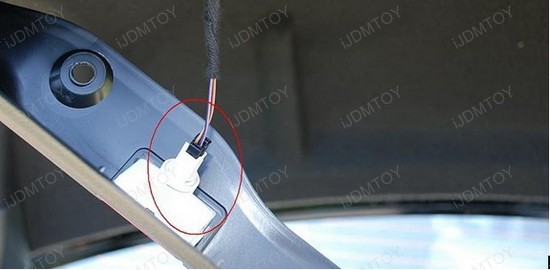
3.) Next, you will remove the six (6) fasteners that hold the grey trim on the back of the trunk lid. There are two (2) more fasteners on the side where the trunk arm is connected to the lid, one on either side, remove those as well.


4.) Once you remove the grey trim, remove the connector that is attached to the backside.

5.) You should now see the license plate lights, twist the holder to unlock from the housing. Pull out the bulbs.
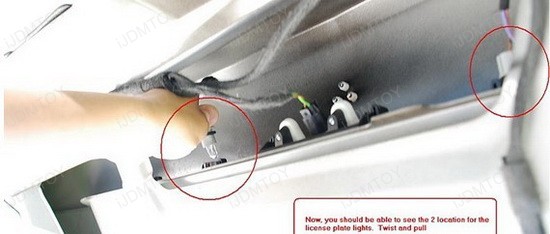
6.) Replace the stock bulbs with our Error Free Mercedes-Benz LED License Plate Lights and see if they light up. If they do not light up and an error message comes up, simply replace with your stock bulbs and clear the message. Re-install the LED bulbs in the correct position and check again.

7.) Re-install everything by following steps 4-1 in reverse order. Enjoy your new Error Free Mercedes-Benz LED License Plate Lights (MERCEDES-SKU-27)!



