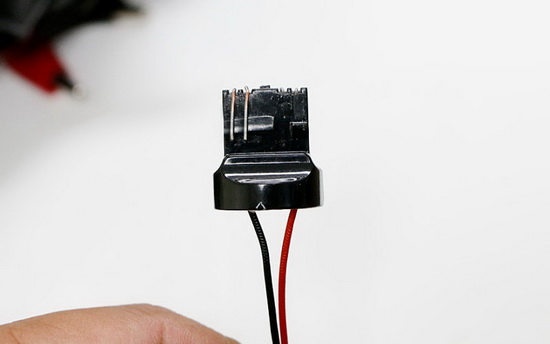This installation guide is for the 2013-up Nissan Altima OEM fit LED daytime running lights (70-775).
These Nissan Altima LED daytime running lights will replace the stock turn signal lamps for 2013-up Nissan Altima to function as both DRL as well as the turn signal lamps. Since this product is initially designed for the JDM Nissan Altima, therefore we have included a pair of JDM fog lamp bezel to accommodate the fitment.
Step 1: Use a pry tool to remove the fog lamp cover or the bezel cover (in case your Nissan Altima doesn't come with fog lamps) right underneath the front turn signal lamp.
Step 2: Use a wrench to unscrew the stock turn signal lamp assembly.
Step 3: Twist and pull out the turn signal lamp bulb and remove the stock turn signal lamp assembly.
Step 4: Remove the stock 7443NA turn signal light bulb from the stock harness, connect the 7440 adapter from the LED daytime running lamp back there, then connect the module box to the LED daytime running lamp as well.

Step 5: Repeat for the other side, and then get the LED DRL module box all the way up to the driver side engine bay near the battery.
Connect both LED daytime running lamps to the module box and connect the wires exactly this way:
Black: battery negative
Red: battery positive
Blue: Headlight + (optional) to reduce the output by 50%
Blue: Headlight + (optional) to reduce the output by 50%

Step 6: Test everything, make sure both the xenon white LED daytime running lights work as well the turn signal feature. If the turn signal does not work, double check the 7440 adapter, pull the pins/wires outwards a little bit, and you can also try flip it 180 degrees.

Step 7: Secure the LED DRL module box and also tie the connectors to prevent them from getting loose.

In our installation, we found out that if either side is not properly installed, the amber portion LED turn signal light might experience hyper flash. So make sure you test both driver side and passenger side.
When everything is set, you can mount back the LED daytime running lamps.
Step 8: Put the new fog light cover in place. You will have to use this specific fog lamp assembly included because it's specially designed to accommodate the sizing difference between USDM stock turn signal lamp vs these JDM switchback LED daytime running light/turn signal lamp otherwise there would be a gap in between this LED daytime running lamp and the stock fog lamp cover or bezel cover.
Step 9: If your car didn't come with stock fog lamps, you can go to your local hardware store for some grille mesh insert to cover up the fog lamp opening or get our OEM fit Nissan LED fog lamps.
This is how the new switchback LED daytime running lamps/turn signal looks:
Update: Fixing Amber LED Blinking Issues
We have customers who reported that the amber portion of their Nissan Altima LED daytime running light does not blink. This is how you can tweak your T20 adapter pins so that the amber LED portion will blink.
1.) This is how the pins are configured in the LED daytime running light T20 adapter.

2.) You will be flipping the TWO (2) INNER pins around. Carefully pull up the pin about 90 degrees, swivel it across to the back, and push down firmly but gently. Repeat on the other side.

3.) This is how the pin pattern is supposed to look on your LED daytime running light T20 adapter. Basically, we have just altered the pins on the 7443 adapter so it's now a 7440 adapter.
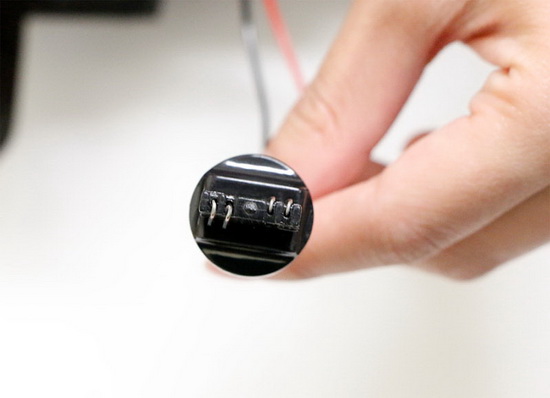
4.) The two pins should always be on the left side of the adapter, no matter how you flip it around. This should solve the issue of the amber LED portion of your switchback LED daytime running not blinking.