For instructions on how to open the headlight lens, please visit how to bake open headlamps.
Installation Tips
1) When you plug in the RGB LED lights to the module box, please make sure the wire colors on both adapters match. The connector grooves must be plugged in securely to lock the connections in place.

2) To power up the module box, connect the red wire to any 12V power source (+). Connect the black wire to a ground connection. Make sure you do not mix these two wires up; Connecting the two wires incorrectly (tapping the black wire to a positive connection and the red wire to a ground) may result in permanently damaging the module box. Recommended locations for tapping the red wires are:
- The fuse box (+)
- Parking/side marker lamp (+)
- Battery (+)
- ACC

3) [For LED Halo Rings] DO NOT use double sided tape or metal wires to mount the LED halo rings, please use 2-part epoxy glue. Glue the LED halo ring on the edge, instead of on the back to prevent any damage to the components on the back. You may apply glue to the circuit board location as well.
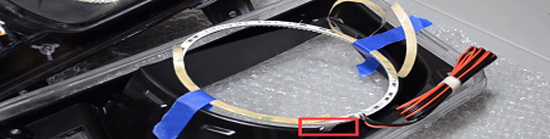
4) [For LED Strip] Please use zip-ties to secure the LED strips. Use zip-ties at least ever 12".
5) If the wireless remote is not responding very well:
- Check the LED indicator light on the remote. If the battery is dead or low, the LED will not light up or will be very weak.
- Reset the remote by pressing down buttons A and D at the same time for 5 seconds.

- To reset the module box, please disconnect it from the power source for 5 seconds and plug it back again.
6) If the RGB LED does not light up or light up green ONLY, please follow this troubleshooting guide below:
- If only green lights up, it is caused by both the wires to LED and the wires to power source are reversed at the same time. Reverse the adapters around on the LED side and switch the wire to the power source side to make sure the solid black wire connects to negative and the white/black strip wire connects to the positive.
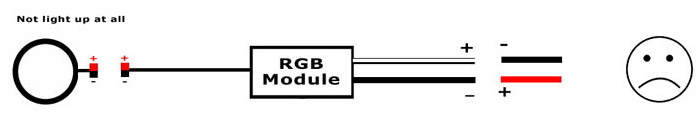
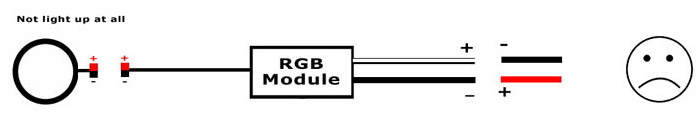
OR
- If no light turns on, it is caused by the connection of the module box power supply to the power source is reversed. Switch the wires to make sure the solid black wire connects to negative and the white/black strip wire connects to the positive. Make sure that he positives and the negatives match up together. If not, just flip the adapter.
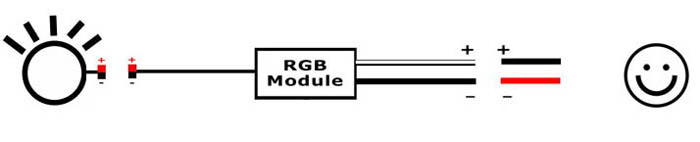
To sum it up, if the lights are not working properly (not responding to remote and such), simply flip the plugs that connect to the LED 180 degrees or switch around the wiring that connects to the power source.
7) Enjoy!




