This installation guide is for SKU: 70-846
In this tutorial we will show you how to install the 10th generation 2016-up Honda Civic switchback LED eyelid daytime running lamps with sequential turn signal lights. The Honda Civic seemingly has endless possibilities. And with this new creation, your Civic not only gains extra signaling utility, replacing a lightless eyelid set, but also a sleeker appearance that will make it an object of envy to other Civic drivers. Your Honda Civic headlights will be dressed with the ultimate suite of LED lighting, adding daytime running lights, optional driving lights, and sequential turn signal flashing!
Step 1: Open your Civic's hood. Using a plastic pry tool, take out the tabs holding the front plastic engine cover and eyelid covers.


Step 2: Use a screwdriver or a similar tool to push down on the release tab securing your chrome or black eyelids.

Once you've removed your stock Civic eyelids, directly replace them with the switchback LED eyelid daytime running lights.


Step 3: Wire the Honda Civic switchback LED DRL turn signal lights.
- Black wire to a ground connection (-)
- Red wire to your ACC 12V+
- Yellow wires to corresponding turn signals (+)
- Optional: white wire to headlight (+) or side marker harness
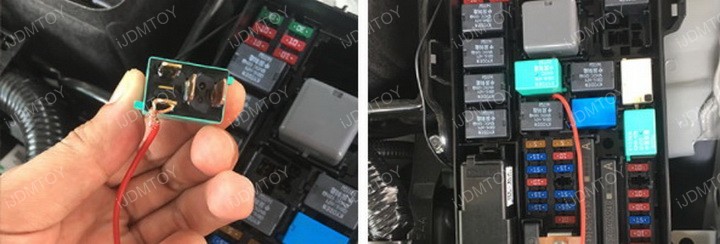
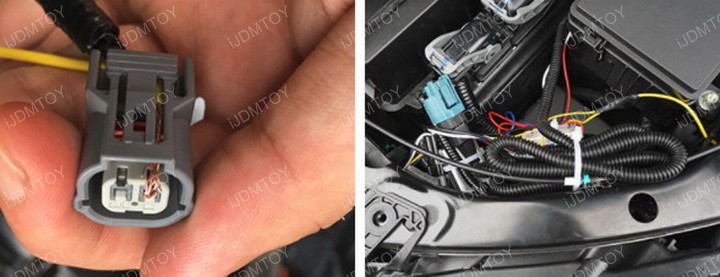
Step 4: Test your Honda LED eyelid lights to make sure they function properly. Once you've confirmed that, reapply your eyelid covers and plastic engine cover to finish. You may now enjoy the sleek and edgy new look of your 10th generation Honda Civic!
Find this and more OEM fit LED daytime running lights today!



