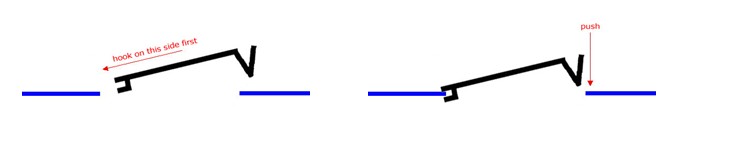This page will show you how to install the 18-SMD LED license plate light kit (75-078) base on a 2020 Nissan Altima.
This product will fit the following:
- 2019-up 6th Gen Nissan Altima
- 2020-up Nissan Sentra
- 2019-up Nissan Versa Sedan
- 2021-up Nissan Rogue
Step 1: As the all-new Altima features an onboard computer with self-check capabilities, ensure that both the engine and all lights are turned off during installation.
For optimal installation, we advise removing the license plate lamp from the rear by opening the trunk and subsequently detaching the trunk lid carpet, avoiding the use of a pry tool.


Step 2: Once you gain the access to the rear of the OEM license plate lamp and disconnect the wiring. After disconnecting the wiring, push the license plate lamp outward to detach it from the trunk liner. Please verify the diagram below that both locking tabs of the license plate lamps are on the same side and not symmetric.

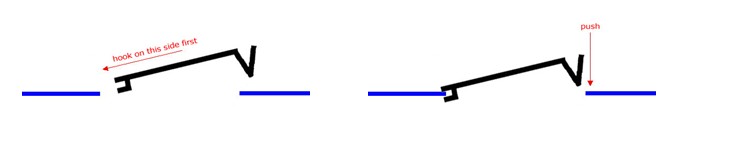

Step 3: Plug the LED license plate lamps directly, and exercise extreme care when connecting the LED license plate light, as the pins inside are delicate; ensure precise alignment of the pins with the socket openings before insertion.


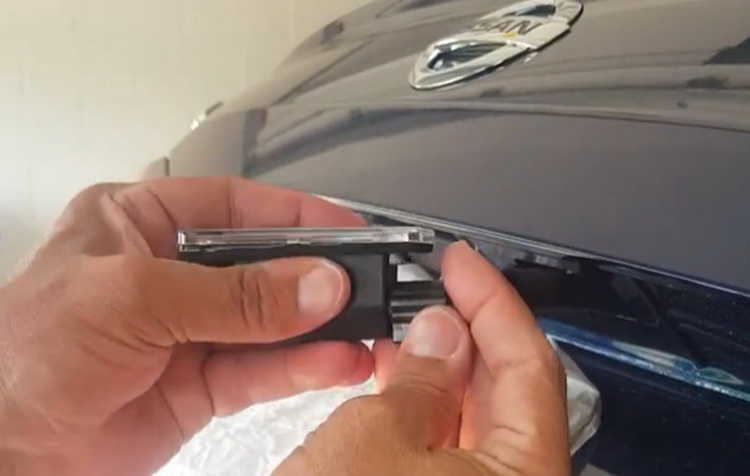
Step 4: After you've done plugging both side LED license plate lights, turn on the engine and the lights for the initial test. In case of light flickering, turn off the engine, wait approximately 10 seconds to allow the onboard computer to reset, and attempt the test again.

Step 5: Reinstall the LED license plate lamps. Insert the side with wiring first, gently push it inward slightly, and delicately press down on the side with the locking tab. Repeat the other piece with the same direction. Once you have done with the installation, reinstall back the carpet inside the trunk and enjoy your new Nissan LED license plate light.