Check out the Chevrolet Silverado LED Fog Light Kit (70-213).
Step 1: Remove the stock fog lamp. Gain access to the back of the fog lamp and remove the screws holding the fog lamp in place. Unplug the socket and remove the entire bezel.

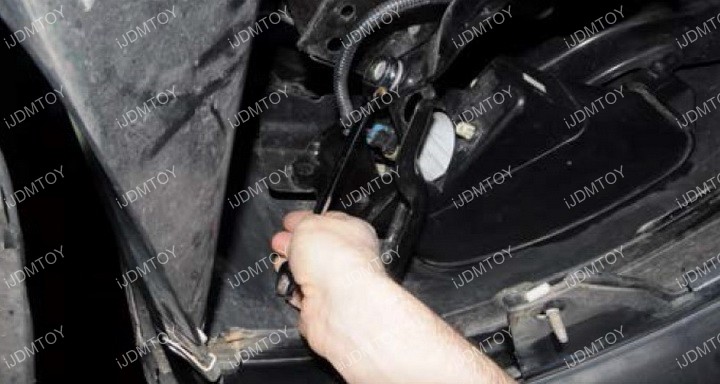


Step 2: There are 3 tabs you need to remove before you can release the stock fog lamp from the bezel.

Step 3: Assemble the LED pod lights. Check out how to install LED pod light for the detailed process.
Step 4: Mount the two assembled LED pod light kits onto the metal mounting bracket with a screw and bolt.

Step 5: Mount the entire secured LED pod light kit with the metal mounting bracket back into the bezel covers. Mount the LED pod light kit from behind, using the two open diagonal locations with screws back onto the bezel on the original. Reinstall the entire fog lamp assembly the same way you removed it originally.
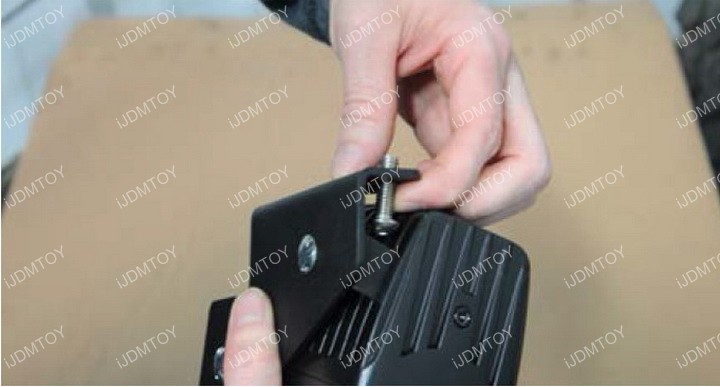


Step 6: Connect the wiring. Connect both LED pod light wires to the adapter wires included with the package. Then plug the adapter back to the stock harness.



