Check out the Ford F-150 LED Fog Light Kit (70-217).
This is an installation guide to demonstrate how to install the Version 3 Ford LED Fog Lights onto the OEM bracket covers. For reference purposes, the shorter side of the bezel faces the outer part of the truck. To position the bezel in the correct orientation, make the sure the lettering is facing right side up
First, you will need to attach the mounting bracket onto the LED fog light system. For instructions on how to mount the LED fog light system, please visit:
Install Truck LED Pod Light Mounting Bracket

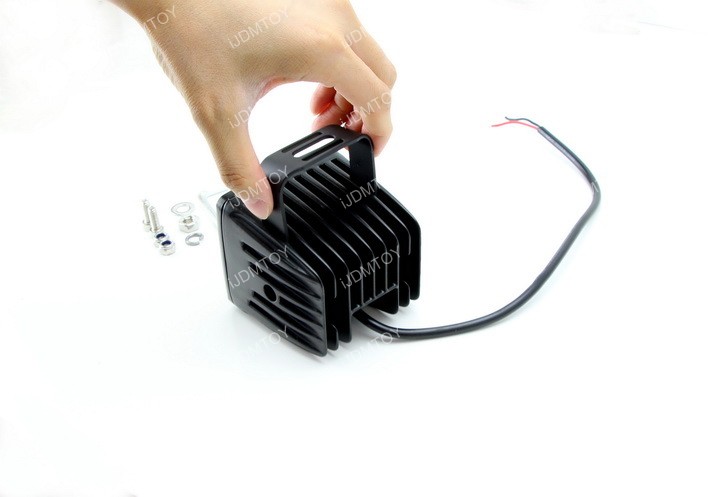
After you have the mounting bracket attached, you can now mount the LED fog lights onto the bracket covers.
Step 1: Insert the LED fog lights through the bracket covers. Make sure you insert the LED fog light the correct direction. There is one side of the LED fog light mounting bracket that is more curved. The side that's more curved will be facing the bottom.
Step 2: Insert L-shaped bracket underneath the curved mounting bracket from the bottom. This will hold the LED fog light in place with the bracket covers.
Step 3: Take the washer and insert it into the screw. Now use the hex tool to screw in the components into the L-shaped mounting bracket to secure.

Since LED fog lamp kit is a replacement for the original halogen fog lights, connect/tap the wires to the original fog light positive/negative. Repeat the installation process on the other LED fog lamp and bracket.
Test to make sure everything works and reinstall all the components.
Enjoy your new Ford F-150 CREE LED Fog Lights!



